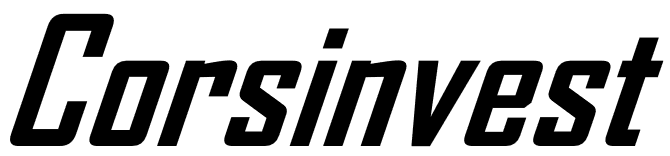Supporto Tecnico | Proxmox VE
Unlock the full potential of Proxmox VE with our expert support, precise installation and configuration, training custom add-on development services.
As an Official Silver Partner, trust us to elevate your virtualization experience to new levels!

01
Proxmox VE
02
Features
03
Silver Partner
04
Products
05
Our Services
06
Contacts
Proxmox Virtual Environment
Description
Proxmox VE is an open source project developed and maintained by the Austrian Proxmox Server Solution GmbH under the patronage of the Internet foundation Austria (IPA) released under the GNU GPL 3 license.
Proxmox VE is a virtualization platform, i.e. anhypervisor of the bare metal type, based on Linux Debian 64bit , which integrates various virtualization technologies in a single solution such as KVM and LXC.
The environment is ready in minutes and allows you to easily run virtual machines and appliances, all managed through a simple web interface.
Using several hardware nodes it is possible to configure an entire virtual infrastructure, building a redundant resource cluster for high reliability (HA), making Proxmox VE a product suitable for both SMEs and also for the Enterprise world.
Proxmox Virtual Environment
Features
Linux Containers
LXC is an operating system-level virtualization environment for running multiple isolated Linux systems on a single Linux control host. LXC functions as a user-space interface to the containment features of the Linux kernel. Linux users can easily build and manage system or container applications with powerful API and simple tools.
Kernel-based Virtual Machine
Kernel-based Virtual Machine is a virtualization technology composed of a module (kvm.ko) integrated in the linux kernel that allows you to take advantage of the extensions for processor virtualization (Intel VT and AMD-V).
KVM itself does not perform any emulation, but allows the management of hardware virtualization, exposing its capabilities to a second component Qemu which deals with the emulation of virtual machines.
KVM therefore acts as a “via” between the requests made by Qemu and the kernel.
Live Migration
With the built-in live/online migration feature, you can move running virtual machines from one Proxmox VE cluster node to another without any downtime or noticeable effects from the end-user side.
Administrators can initiate this process via shell or with the web interface, making it a simple process. It allows you to easily take a node offline for maintenance or upgrades.
Cluster HA
Proxmox VE HA Manager
During deployment, the resource manager called Proxmox VE HA Manager monitors all virtual machines and containers on the entire cluster and automatically takes action if one of them fails. Proxmox VE HA Manager needs zero setup, works out of the box. In addition, the watchdog-based fencing process greatly simplifies setup.
Proxmox VE HA Simulator
In order to learn and test all Proxmox VE HA features before starting production, the HA simulator is provided. It works out of the box and lets you watch and test the behavior of a real-world three-node cluster with 6 virtual machines.
Backup & Restore
The built-in backup tool (vzdump) creates snapshots of LXC and KVM virtual guests.
In practice, a tar archive of the VM or CT data is created which includes the virtual disks and the configuration data.
Scheduled backup
Backup jobs can be scheduled to run automatically on specific days and times, for selectable nodes and guest systems.
Backup storage
Live KVM backup works for all types of storage, including VM images on NFS, iSCSI LUN, Ceph RBD or Sheepdog. The Proxmox VE backup format is optimized for fast and effective archiving of virtual machine backups (sparse files, out of order data, minimized I/O).
Storage
Proxmox VE uses a very flexible storage model.
Virtual machine images can be stored in local storage or on shared storage such as NFS and SAN (for example using iSCSI or FC) and finally the use of modern RBD (Ceph) for KVM vm is supported.
Centralized management
While many people start with a single node, Proxmox VE can scale up to a large set of clustered nodes. The cluster stack is fully integrated and comes with the default installation.
Unique multi-master design
The integrated management web interface gives you a clear overview of all your KVM guests, Linux containers and even the entire cluster. You can easily manage your virtual machines and containers, storage or cluster from the GUI. There is no need to install a separate, complex and expensive management server.
File system cluster Proxmox
Proxmox VE uses the unique Proxmox Cluster file system (pmxcfs), a database-based file system for storing configuration files.
Command Line Interface (CLI)
For power users who are accustomed to the comfort of the shell, Proxmox VE provides a command line interface to manage all components of the virtual environment.
API REST
Proxmox VE uses a RESTful API. We choose JSON as the primary data format and the entire API is formally defined using the JSON schema. This allows for quick and easy integration for third-party management tools such as custom hosting environments.
Role-Based Administration
You can define granular access for all objects (such as VMs, archives, nodes, etc.) using role-based management for users and permissions. This allows you to define privileges and control access to objects. This concept is also known as access control lists: each authorization specifies a subject (a user or a group) and a role (set of privileges) on a specific path.
Bridged Networking
Proxmox VE uses a network model called “bridge”: all virtual machines can share the same brisge, as if the virtual network cables of all guest VMs are connected to the same virtual switch.
For connecting virtual machines with the outside world, bridges are connected to physical network adapters of host servers that are assigned network configurations.
For greater flexibility, protocols for VLANs (IEEE 802.1Q), bonding features and network aggregations are supported.
In this way it is possible to build complex flexible virtual networks for hosts, leveraging the full power of the Linux networking stack.
Proxmox VE Firewall
Proxmox VE Firewall integrated offers an easy way to protect your IT infrastructure. The firewall is fully customizable and allows for complex configurations via GUI or CLI. You can set firewall rules for all hosts within a cluster or define rules for individual virtual machines and containers. Features such as firewall macros, security groups, IP sets, and aliases help simplify configuration.
Distributed Firewall
While all configuration is stored in the cluster file system, the iptables-based firewall runs on each cluster node and thus provides complete isolation between virtual machines. The distributed nature of this system also offers much higher bandwidth than a centralized firewall solution.
IPv4 e IPv6
The firewall has full support for IPv4 and IPv6. IPv6 support is completely transparent and by default we filter traffic for both protocols. So you don’t need to maintain a different set of rules for IPv6.

Silver Partner
Corsinvest srl has successfully obtained the recognition of Silver Partner by Proxmox VE.

The main Proxmox VE products
Proxmox offers powerful enterprise-grade solutions with full access to all features for everyone:
Il tuo titolo va qui
Your content goes here. Edit or remove this text inline or in the module Content settings. You can also style every aspect of this content in the module Design settings and even apply custom CSS to this text in the module Advanced settings.
Proxmox Virtual Environment
Proxmox Backup Server
Proxmox Mail Gateway
Offered services

Services Proxmox VE Corsinvest
Consulting
Consultancy is an absolutely necessary service for a good realization and above all for the feasibility of the project.
After receiving the request from the customer, one of our experts will guide you online or in person to analyze and discuss the critical issues and requirements of the project together, which will be followed by a free estimate proposal.

Services Proxmox VE Corsinvest
Installation and Configuration
Our Proxmox VE certified installer technicians, thanks to the analysis previously carried out on the customer’s current infrastructure, will install and/or configure the Proxmox VE virtualized system.

Services Proxmox VE Corsinvest
Technical support
Corsinvest offers ordinary system support for the entire life cycle of the infrastructure, and also intervenes in the most critical situations (sudden faults, disaster recovery, …).
Making, if requested, the necessary changes/implementations.

Services Proxmox VE Corsinvest
Formation
You will be joined by one of our certified technicians / Proxmox VE partners to learn about all the software features suitable for your infrastructure.
The training can be carried out both online and/or in presence in our classroom or at your location.

Services Proxmox VE Corsinvest
AddOns and CV4PVE Development
Our team makes its skills available to develop specific Addons for your Proxmox VE virtualization infrastructure.
Contact us
Fill out the form to request support, advice or information.
You will be contacted by a member of our staff who will take care of your ticket as soon as possible.